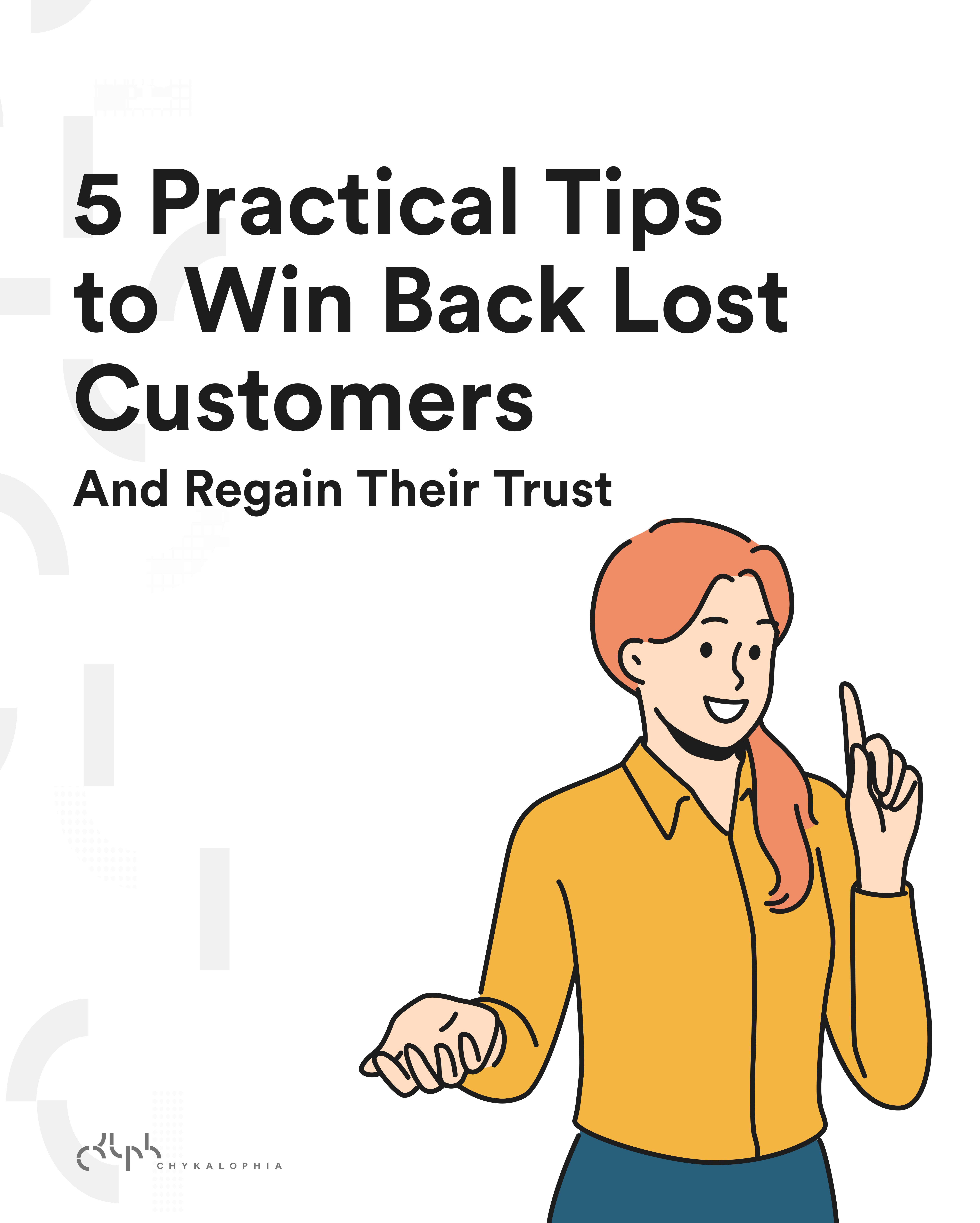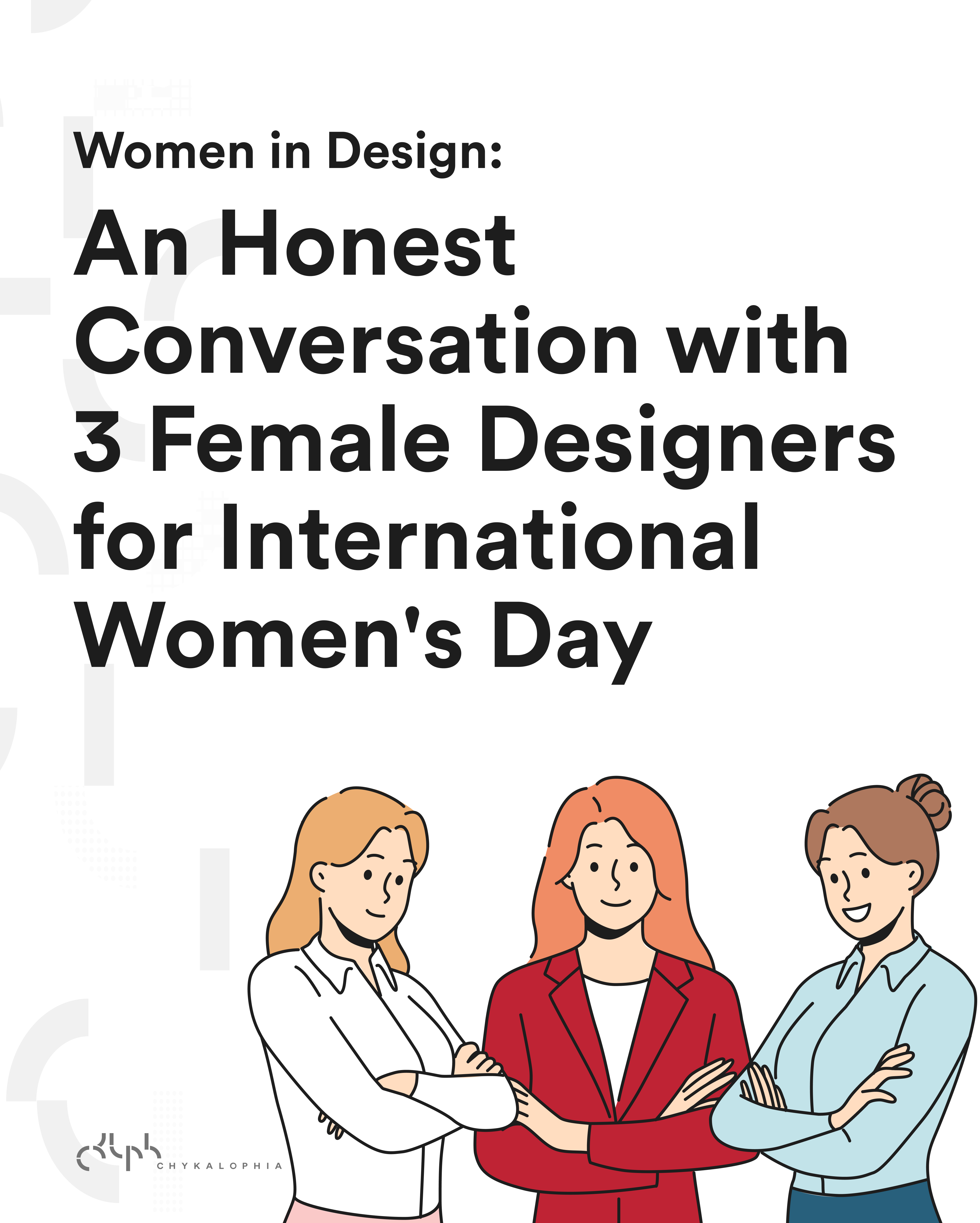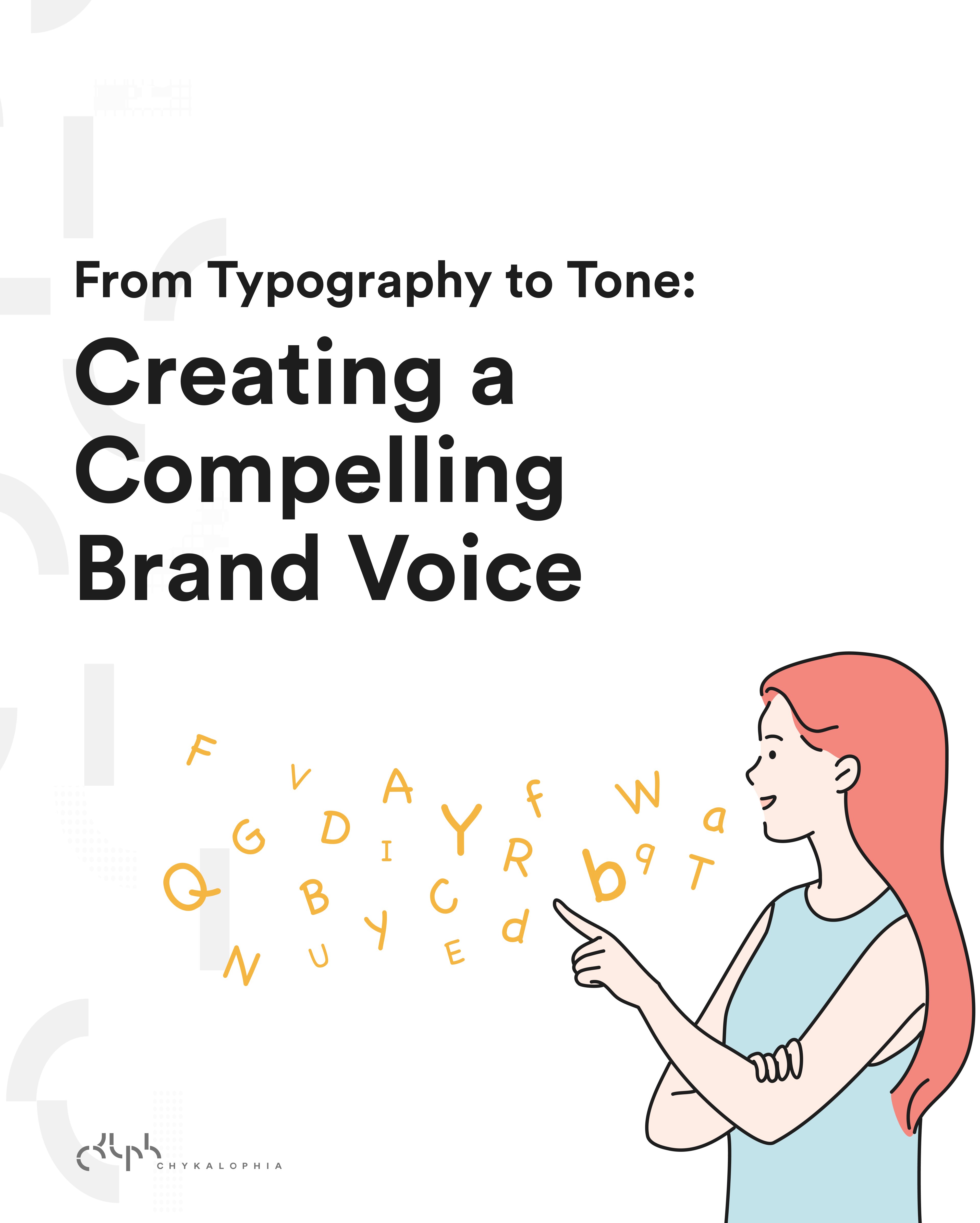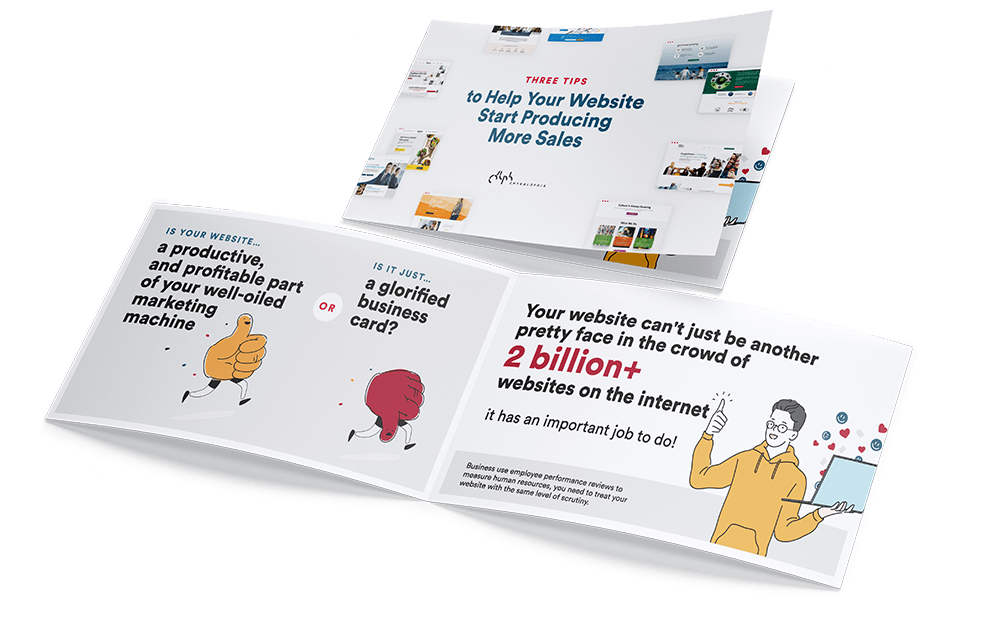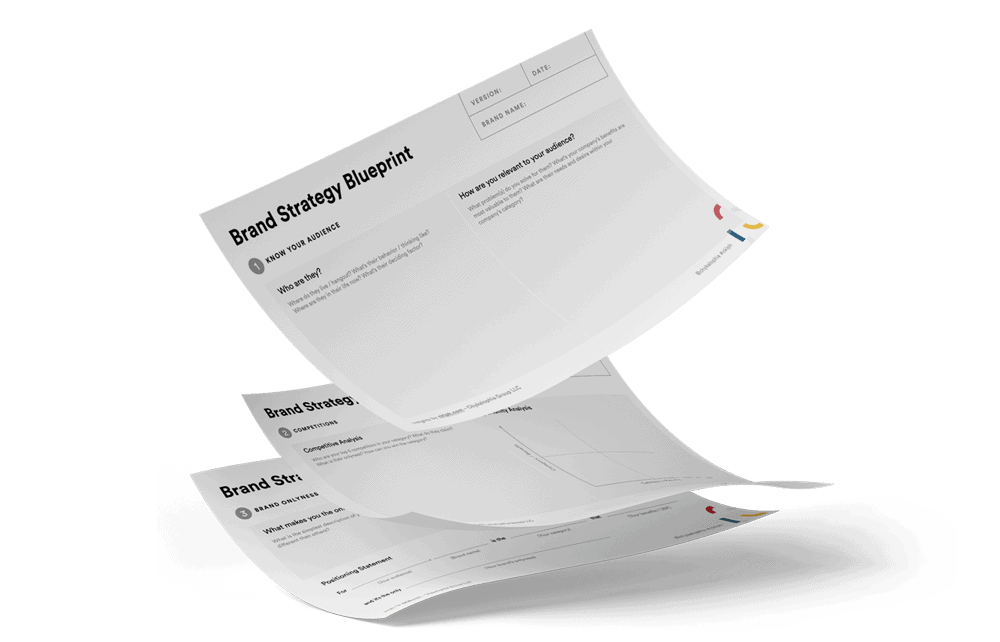Last time I wrote about how to add Pinterest Pin It button I designed to WordPress Page and Post, today since I realize that other Pinterest addicts who happen to love blogging as well are using Blogger instead of WordPress. So cheer up Bloggers, here’s the simple way to add the Pin It button to your Blogger Posts.
The Steps:
Important: Always backup your template before you do anything described in this post! I will NOT responsible for any damage or template error on your blogger template.
- Go To Blogger > Design > Edit HTML
- Click Expand widgets templates box
- Search for <data:post.body/>
- If you want to add the button just below your post titles then add the cheat code below just above <data:post.body/>
- If you want the button appear at the end of your posts then paste the following cheat code just below <data:post.body/>
- Hit save and that’s it!
More info about the Pin In Button I designed and some related info about the button.
Note: The above code is currently using my PinIt-Compact button, if you wish to replace the button with your own button or Pinterest PinIt button replace the source image “https://chykalophia.com/images/pinit-compact.png” to your button source image/location.